


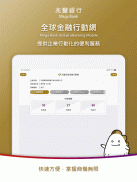

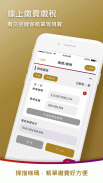




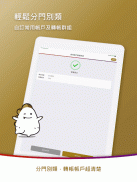


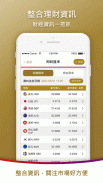



兆豐全球金融行動網

Description of 兆豐全球金融行動網
Mega Bank Global Financial Mobile Network - "Provide enterprises with convenient mobile services, fast and convenient, and grasp unlimited business opportunities"
The Global Financial Action Network provides inquiry services for balances, remittances, and remittances of multiple accounts, as well as functions for submitting, reviewing, and releasing transfer payments. It can also push approval process notifications and payment success and failure messages to smart phones. On your mobile phone or tablet, you can grasp the company's financial status and manage your funds with one hand.
Features
【Transaction Release】
Submission, review and release functions for transactions such as transfer payments, time deposits, and bill and tax payments.
【Edit function】
1. Edit transfer payment, time deposit, bill and tax payment transaction data.
2. Maintenance of frequently used accounts.
3. Maintenance of frequently used account groups.
【Query function】
1. Group global account inquiry.
2. Financing balance inquiry.
3. Agree on account inquiry
【Financial Management Information】
1. Check interest rates, exchange rates, and gold passbook prices.
2. Enrich market information: Domestic and foreign fund information, news, fund comparison functions, as well as global stock market, bond market, foreign exchange market and raw material prices provide diversified mobile financial information.
[Customer service location inquiry]
Overseas service base business hours inquiry
1. Provide inquiries about the business hours of each overseas branch.
2. Check the contact information of overseas branches.
【Device Management】
1. Quick login (biometric/pattern recognition).
2. Mobile security code.
3. Push notification.
The Android version of Global Financial Mobile Network has the following permissions. It may require individual access permissions for the following items with your permission and you will be asked to provide your user code and password. If you do not agree, you will not be able to continue to use our Global Financial Network. Mobile Web App:
1. Photo/multimedia/file permissions: screenshots, payment notification file uploads.
2. Camera permissions: scan QR Code with mobile security code, take photos and upload payment notices, scan Barcode for bill and tax payments, and log in quickly.
3. Network connection information permission: used to detect network conditions.
4. Notification permission: use of push notification function.
5. Fingerprint recognition permissions: quick login.
6. Device security detection permission: detect the device APP and confirm the APP security.
7. Near Field Communication (NFC): used for signing financial documents.
Please refer to the following webpage for the relevant privacy statement:
https://www.megabank.com.tw/about/announcement/data-protection/privacy
Please use a mobile phone with an unhacked system, download Global Financial Network through the official software store, install genuine anti-virus software and update to the latest operating system version to ensure the security of the environment when using Global Financial Network.
24-hour customer service hotline 0800-016-168.

























